Gaming laptops are usually pricey devices, but if you don’t mind sacrificing a bit of power you can end up with a far more affordable machine – such as the new Gigabyte Sabre 17.
This is a mid-range gaming laptop that doesn’t have the most cutting-edge components, but still has enough modern parts to power the latest games with impressive frame rates.
In some ways the mid-range laptop market is the hardest one to crack – you can’t just throw in the most powerful components, without caring too much about price, as is the case with high-end gaming laptops, but you’re also not cutting as many corners as possible, as with budget laptops.
Instead, manufacturers need to find the perfect balance between price and power – veering too much either way can end up being a big turn-off for potential buyers.
So, has Gigabyte managed to pull off this balancing act with the Sabre 17? Read on to find out.
Price and availability
At £1,149 (around $1,500, AU$1,999), the Gigabyte Sabre 17 is priced at the higher end of the mid-range gaming laptop spectrum, squaring up to the Dell Inspiron 15 and HP Omen 17, which both offer similar specifications for similar price tags.
That price may not seem particularly cheap, but it’s actually more affordable than the Alienware 17 R4, which again features similar specs, and it’s a lot cheaper than high-end gaming laptops such as the Razer Blade Pro or the Asus ROG Zephyrus GX501, both of which offer more power but for almost three times the price.
While it doesn’t come with the massively powerful components of those more expensive machines, such as a GTX 1080 graphics card, the Sabre 17 settles for the GTX 1050 Ti, a graphics card that still has plenty of oomph at 1080p resolutions, while keeping the price down.
If you don’t mind tweaking a few graphical settings, while also still being able to play modern games at good frame rates, then the price Gigabyte is asking for the Sabre 17 is very tempting.
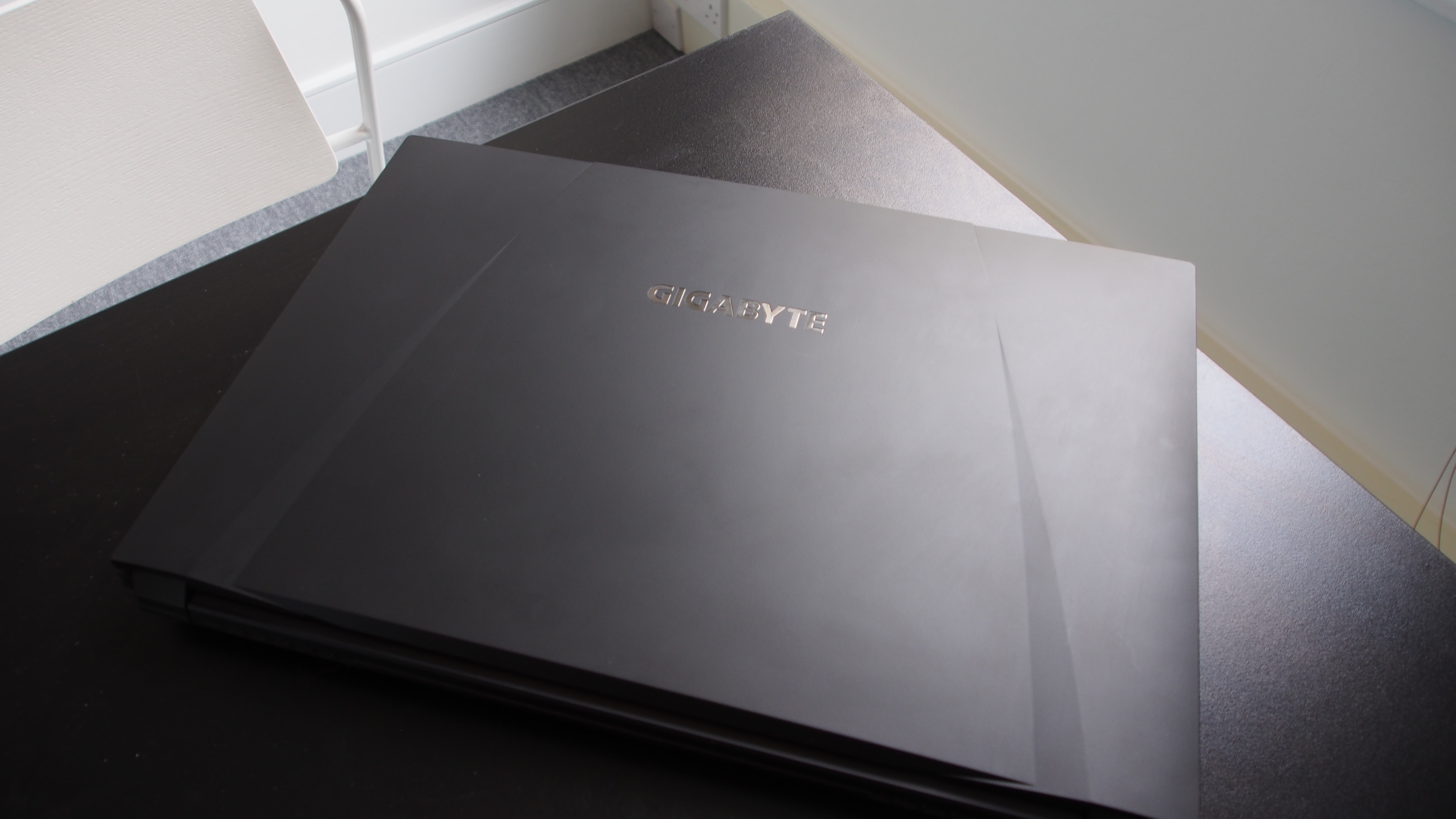
Design
As this is a mid-range laptop you're not going to get the slimline body that high-end laptops featuring Nvidia's premium Max-Q technology have, but that doesn't mean you're getting a chunky and clunky design either. In fact, the Sabre 17 has an impressively thin design that makes it comfortable to carry around.
The design is also stylishly understated, at least by gaming laptop standards. While many models sport in-your-face (and some would say 'garish') designs, Gigabyte has opted for a subtle look that employs curved lines and edges that hint at the weapon its machine is named after.
Overall, it's a very nice look that sets it apart from budget gaming laptops, while also giving some of the more expensive gaming laptops a run for their money in the aesthetics department. The Gigabyte logo is printed on the back of the lid in metal, adding to the premium feel.

Upon opening up the Sabre 17 you'll see a good-sized keyboard with RGB backlit keys, which can be configured to display the color you'd like. This is one of the more overt hints found in the design that suggests this is a gaming laptop, and while we quite like the effect, you can always turn it off if you find it distracting, or if you want the Sabre 17 to double as a work or study laptop.
The keys themselves are a bit flat and thin for our liking, though they do offer 2mm of travel, so they still feel responsive when used.
Below the keyboard is a trackpad that’s a decent size, and which responds to taps – although unlike some trackpads it doesn’t click when pressed to mimic mouse clicks. Instead, there are two physical buttons beneath it for left and right mouse clicks.
At the top of the keyboard to the right is the power button, along with a speaker grille that runs the length of the laptop’s body, and which fits in well with the overall look of the Gigabyte Sabre 17. On the right-hand side of the body resides a headphone jack, a microphone jack, a USB 2.0 port and a USB 3.0 port.

On the left-hand side is an input for the power supply, an Ethernet port, two mini DisplayPorts, HDMI, USB-C, USB 3.0 and an SD card reader. It’s a decent array of modern ports – we especially like the inclusion of the USB-C port – and it shows that the Sabre 17 can have a slim design without sacrificing connectivity.
At the rear of the laptop are two large heat vents that keep the components inside running cool.
The 17.3-inch screen is an excellent size for playing games, without making the laptop too unwieldy to carry. It features an anti-glare coating which does a good job of making sure content is easily visible on the screen.
Overall this is a very nicely designed gaming laptop. Some may dismiss it as a bit boring, but we find it a nice alternative to more garishly-designed gaming laptops.
Streaming star
Streaming of gameplay to services such as Twitch and YouTube Live is becoming increasingly popular, and the Gigabyte Sabre 17 has a few interesting design choices aimed at making this a gaming laptop you'd happily broadcast from.
First of all, it comes with Xsplit Gamecaster + Broadcaster software preinstalled, which makes it easy to stream to a range of social media platforms. However, the software only includes a three-month licence for the premium version, so you'll find some features locked off after that time.
The Sabre 17 also has a built-in dual-array microphone for improved noise cancelling, which is handy for people who want to provide commentary on their gameplay without buying an external microphone.
While the quality isn't quite as impressive as having a proper standalone microphone, it's a nice addition for budding broadcasters, and it also works well when being used in a noisy environment for making video and voice calls using services such as Skype.
With a mid-range gaming laptop like the Gigabyte Sabre 17 we’re not looking at pushing out 4K visuals at ultra graphics settings and a rock-solid 60 frames per second, but what we dowant to see is a laptop that's capable of running the latest games at 1080p with a decent amount of visual flair at 60FPS – or 30FPS at a minimum.
Given the hardware choices Gigabyte has made to hit this mid-range price point, you'll need to be realistic in your expectations; however you're still parting with a large amount of money to get your hands on the Sabre 17, so you shouldn't be willing to make too many concessions. We do want some bang for our buck.
The good news is that during our time with the Sabre 17 we were very impressed, both while playing games and when running our benchmark tests, the results of which you can see in the boxout on the right.
When playing Total War: Warhammer, a game that taxes the CPU more than the GPU in some places, the Sabre 17 managed a very respectable 38.6 frames per second with the graphical settings set to ultra. When dropped to low, it hit an average FPS of 88.3. This is an impressive performance, and gives you plenty of room to tweak the graphical settings to hit a sweet spot of graphic effects and steady frame rate.

The more graphically-demanding Deus Ex: Mankind Divided proved to be more of a strain on the Sabre 17's GTX 1050Ti graphics card, with it only hitting 10.4FPS on ultra settings. However, on low settings it managed 83.9FPS, so this is a modern game that you can still play on the Sabre 17 – and once again you have leeway to tweak the settings to find the right balance – one of the best things about PC gaming.
In our real-world tests of playing various games on the Sabre 17 (it’s a tough job, we know), the Sabre 17 performed very well. Each game needed a bit of tweaking to reach the optimal balance of graphics vs performance, but even the most recent games benefited from good performance after some tweaks.
This is to be expected in mid-range gaming laptops – you don’t just whack the graphic settings up to ultra as with high-end laptops, or drop them to low as with budget ones, and hope for the best. But if you don’t mind a few minutes of tweaking, you’ll get some excellent results.
However, the screen isn’t the most bright and vibrant we’ve seen, resulting in some subdued colors when watching films and playing games, which is a shame. Viewing angles are quite tight as well, which means that when you’re not looking straight on at the screen it gets even darker. At least the anti-glare coating does a good job of subduing distracting reflections.
We’re not huge fans of the keyboard, but it was responsive. We’d have liked a little more travel, although on the whole it did a reliable, job. The built-in speakers also performed well, and offered very good sound quality – something that some laptops lack.
Battery life
We were less impressed with the Gigabyte Sabre 17's battery life, which in the PC Mark Home battery life benchmark, which simulates medium use (such as image editing, video calling and web browsing), only lasted two hours and 17 minutes.
To be fair, this is to be expected in gaming laptops that contain power-hungry components, but we’d have liked to have seen a bit more battery life on offer.
One thing we do like is that you're able to easily open up the back of the Sabre 17 and swap out the battery. This is a nice feature that many manufacturers leave out these days, and it makes the Sabre 17 more future-proof, as it means you can easily swap the battery for a new one if the original starts losing its charge.

We liked
We’re big fans of the Gigabyte Sabre 17’s minimalist design, which gives it a stylish and professional look, while still offering nods to its gaming roots.
Its performance while gaming is also good, as long as you don’t mind tweaking a few graphical settings here and there.
We didn’t like
The screen isn’t terribly bright, which makes games and videos feel a bit subdued, especially if there’s a lot of bright ambient light.
The keyboard also feels a little flat to use, and battery life is pretty short, even for a gaming laptop.
Final verdict
The Gigabyte Sabre 17 is a very good mid-range gaming laptop that offers enough performance to play modern games – as long as you don’t mind a little tweaking.
If you’re on a budget, or if, conversely, you have plenty of cash and don’t want to worry about changing graphical settings, then this won’t be the laptop for you. However, if you want something that comes with a nice design and will give you decent gaming performance for the next few years, then this is definitely a laptop worth considering.
- Make sure you check out our list of the best gaming laptops